The 24W can sound very loud with a high pitched noise due to the CFM of the fans. They are really great fans and can cool the laser very well, but they resonate into the plastic and increase the noise. Through some research, we have found this new solution using a small gasket between the fan and the shielding piece, dampening the sound. If you have a laser shipped before 10-16-2023, you might need this gasket. We are offering them for 0ne cent (we have to have a price for checkout to work). You just pay for shipping, or you can download the STL file and print them yourself.
Free STL File
Download the free STL file to print them yourself.
We print with PLA on high quality.
Installation Instructions
- To install the fan gaskets, remove the 5 screws holding the front shielding piece to the metal shroud. The bottom screw holds on the air assist.
The plate should come off to reveal the fan screws and nuts.
2. Remove the fan screws and nut to allow the fans to come off the plate. You can either remove the fan connections from the circuit board or leave them in. In this picture, we removed them to take a better photo.
3. Place the printed fan gasket BETWEEN the fan and the shielding piece. Make sure your fans have the label on the correct side (not the side facing the shielding).
4. Re-plug the fans (if you unplugged them) and put the assembly back onto the front of the metal shroud with the 5 screws you removed from step 1.
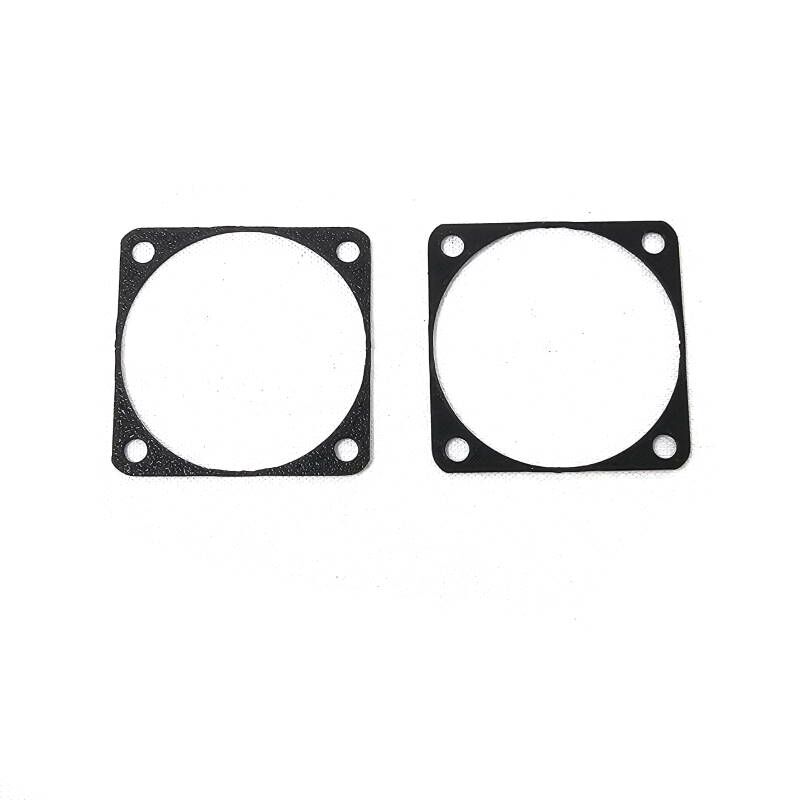
Reviews
There are no reviews yet.